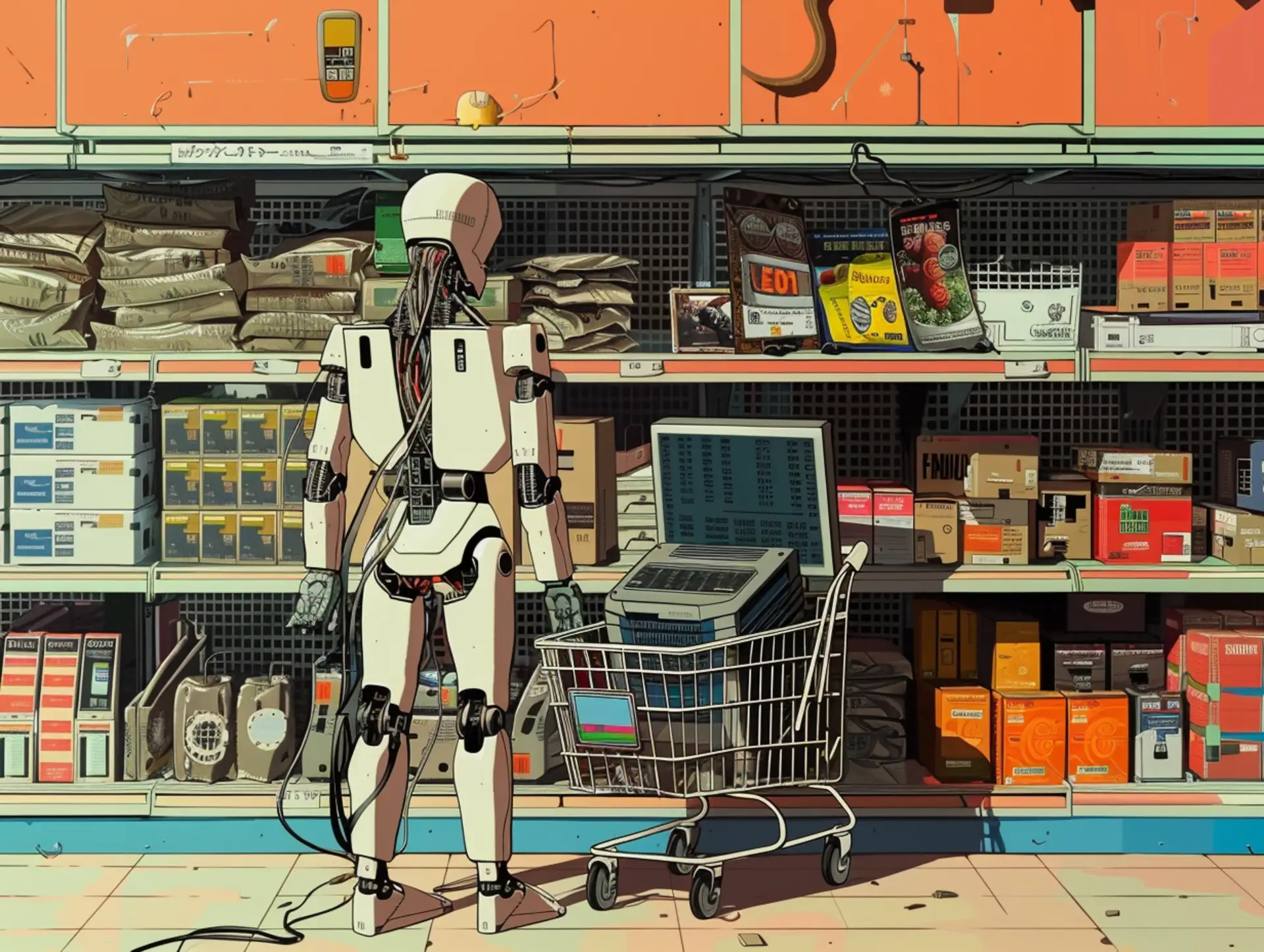Article
Building a Tailored eCommerce Platform with Payload CMS
April 28, 2024
|
by Nazarii Banakh
Introduction to Payload CMS
Payload CMS is an open-source, headless content management system that prioritizes a developer-first approach. Headless CMS means that the back end where the content is stored and managed is separated from the front end, which handles how the content is presented, allowing for greater flexibility in how content is displayed across different platforms. A developer-first approach means that the system is designed with the needs and workflows of developers in mind, focusing on providing extensive APIs, customizable components, and a flexible architecture to facilitate easier and more efficient development processes. Released under the MIT License, it offers broad freedom for commercial and non-commercial use, allowing modifications and redistributions.
Launched in 2021, Payload is constructed using modern technologies such as Node.js, React, and MongoDB or PostgreSQL for the database layer. It uses TypeScript, promoting type safety and enhancing the development experience. The CMS integrates several key components, including a customizable React-based Admin UI, fully extensible REST and GraphQL APIs, a built-in authentication system, and detailed access control mechanisms, catering to a variety of application needs.
Key components of Payload CMS:
Admin UI: Customizable with React, allowing developers to tailor the administrative interface to their needs.
REST and GraphQL APIs: Fully extensible APIs that enable developers to interact with their data flexibly.
Authentication and Access Control: Built-in authentication system and detailed access control at both the document and field levels.
Local File Storage & Upload: Supports file handling natively without the need for external services.
Key capabilities of Payload CMS:
Extensibility: Developers can extend almost every part of Payload, from adding custom routes to modifying the admin UI.
Customizability: With its React-based admin panel and API options, Payload can be customized for any data model.
Scalability: Designed to handle applications as they grow in size and complexity.
Using Payload CMS in eCommerce
In eCommerce, Payload CMS is very useful due to its flexibility and extensibility, which are crucial for the online stores. Several Payload CMS features that are particularly beneficial for eCommerce:
Product Management: Customizable schemas allow for detailed product descriptions, categories, variations, and more.
User and Order Management: You can manage customer data and orders easily, integrating custom workflows as needed.
Payment Integration: While Payload does not provide out-of-the-box payment solutions, its API-first approach makes integrating with payment gateways quite straightforward.
Example Use Case: Building an Online Store with Payload CMS
In this example, we'll guide you through creating a tailored eCommerce platform using Payload CMS. Our focus will be on setting up an online store that handles products, a shopping cart, and integrates payment processing with a secure checkout system. Additionally, we will cover how to connect this setup with a front-end to create a seamless user experience.
Step 1: Setting up Payload
Start by installing Payload CMS:
1
2
3
bash
npx create-payload-app
This command initializes a new Payload CMS application. You need to follow the on-screen prompts to select your database (MongoDB or PostgreSQL), and configure your .env file for database connection details. This setup creates a scalable foundation with Payload’s backend capabilities.
Step 2: Define Product Collection
Define a Products collection to manage the inventory of the store:
1
2
3
4
5
6
7
8
9
10
11
12
13
14
15
16
17
18
19
20
21
22
23
24
25
26
27
28
29
30
31
32
33
34
35
36
37
38
39
typescript
// src/collections/Products.ts
import { CollectionConfig } from 'payload/types';
const Products: CollectionConfig = {
slug: 'products',
admin: {
useAsTitle: 'name',
},
fields: [
{
name: 'name',
type: 'text',
required: true,
},
{
name: 'description',
type: 'textarea',
},
{
name: 'price',
type: 'number',
required: true,
},
{
name: 'images',
type: 'array',
fields: [
{
type: 'upload',
relationTo: 'media',
},
],
},
],
};
export default Products;
In this code, we are defining a collection with essential product fields such as name, description, price, and images. Each product can have multiple images, managed through a relation to a media collection, which enables file uploads.
Step 3: Set up the Shopping Cart
Next, define a Cart collection for managing user cart items:
1
2
3
4
5
6
7
8
9
10
11
12
13
14
15
16
17
18
19
20
21
22
typescript
// src/collections/Cart.ts
import { CollectionConfig } from 'payload/types';
const Cart: CollectionConfig = {
slug: 'cart',
fields: [
{
name: 'products',
type: 'relationship',
relationTo: 'products',
hasMany: true,
},
{
name: 'total',
type: 'number',
},
],
};
export default Cart;
This configuration establishes a shopping cart where each cart can hold multiple products. It also calculates the total cost of the items in the cart.
Step 4: Integrating Payment Gateway
Create an endpoint for handling payments via a service like Stripe:
1
2
3
4
5
6
7
8
9
10
11
12
13
14
15
16
17
18
19
20
21
22
23
24
25
26
27
28
29
typescript
// src/routes/checkout.ts
import { Express } from 'express';
import Stripe from 'stripe';
const stripe = new Stripe(process.env.STRIPE_SECRET_KEY, {
apiVersion: '2020-08-27',
});
export default (app: Express) => {
app.post('/api/checkout', async (req, res) => {
const { id, amount } = req.body;
try {
const payment = await stripe.paymentIntents.create({
amount,
currency: 'usd',
description: 'Your Description Here',
payment_method: id,
confirm: true,
});
res.status(200).json(payment);
} catch (error) {
res.status(400).json({ error: error.message });
}
});
};
This server-side code snippet creates a Stripe payment intent when a POST request is made to the /api/checkout endpoint. It confirms the payment method and processes the payment.
Step 5: Integrating with the Front-End
Finally, connect your back-end to a React front-end:
1
2
3
4
5
6
7
8
9
10
11
12
13
14
15
16
17
18
19
20
21
22
23
24
25
26
27
28
29
30
javascript
// src/App.js
import React, { useState, useEffect } from 'react';
import axios from 'axios';
function App() {
const [products, setProducts] = useState([]);
useEffect(() => {
axios.get('/api/products')
.then(response => setProducts(response.data))
.catch(error => console.error('Error loading products:', error));
}, []);
return (
<div>
{products.map(product => (
<div key={product.id}>
<h3>{product.name}</h3>
<p>{product.description}</p>
<img src={product.images[0].url} alt={product.name} />
<p>${product.price}</p>
</div>
))}
</div>
);
}
export default App;
This React component fetches the product data from the Payload API and displays it in a simple list format. Each product includes a name, description, image, and price, showcasing a basic integration of Payload's back-end with a React front-end.
By following these steps, developers can create a highly customized, feature-rich eCommerce platform tailored to specific business needs. The example provided here is intentionally simplified to demonstrate the simplicity and flexibility of using Payload CMS in eCommerce scenarios. This basic framework can be customized to meet the specific requirements and complexities of your business. By extending this example, developers can implement additional functionalities such as advanced product search, customer reviews, detailed analytics, and more, to fully leverage the capabilities of Payload CMS for any eCommerce project.
When to Use Payload CMS for Building an eCommerce System
Deciding whether to use a framework like Payload CMS or a ready-made service like Shopify for building an eCommerce system involves several considerations, including the specific needs of your business, the scale of operation, customizability, cost, and long-term maintenance.
Customization and Flexibility
Payload CMS is an excellent choice if your eCommerce project requires high customization. Traditional services like Shopify provide out-of-the-box solutions but often come with limitations regarding the depth of customization and integration. With Payload CMS, you have the flexibility to tailor every aspect of the system – from the product catalog and user experience to the checkout flow and backend processes.
Scale and Complexity
For businesses anticipating rapid growth or those with complex business models, Payload CMS can better accommodate evolving needs. While platforms like Shopify are designed to scale, the uniqueness of your business processes or product types might outgrow standard solutions, necessitating a move to a more flexible system that can grow and adapt without constraints.
Integration with Other Systems
Payload CMS can seamlessly integrate with existing systems within your business infrastructure. This is crucial for enterprises that rely on bespoke software solutions where data interchange and workflow synchronization are necessary. Ready-made solutions may require additional tools or third-party services to achieve similar integration levels, which can introduce complexity and potential points of failure.
Economic Considerations
The initial setup cost of building an eCommerce platform with Payload CMS can be higher than subscribing to a service like Shopify, primarily due to the development time and resources required. However, the total cost of ownership with Payload CMS might be lower in the long run:
No recurring licensing fees: Payload CMS is open-source under the MIT license, which means there are no ongoing costs associated with software licensing.
Customization and maintenance costs: Although custom solutions may require ongoing maintenance, you avoid the potentially high customization costs associated with ready-made platforms, especially when adapting them to specialized needs.
Operational autonomy: Using Payload CMS eliminates dependence on third-party platforms, which can change pricing models, feature sets, or terms of service, potentially disrupting your business operations.
Time to Market
Shopify and similar platforms offer a quicker route to launch, which can be crucial for businesses looking to quickly test a new market or for startups that need to establish revenue streams. Payload CMS, while flexible, will require more time for development and testing before launch.
When to Choose Payload CMS
When you need a highly customized eCommerce experience that ready-made solutions cannot offer.
When integration with other custom systems is a critical requirement.
When you have the development resources to invest in building and maintaining a custom solution.
When long-term scalability and flexibility outweigh the initial cost and development time.
When to Opt for Ready-Made Solutions like Shopify
When speed to market is a priority.
When you prefer a solution with predictable costs and less technical maintenance.
When the available customization options are sufficient for your business needs.
The decision to build an eCommerce system with Payload CMS should be based on strategic business needs, the specific requirements of your eCommerce operations, and a clear understanding of the long-term benefits versus the upfront investment.
Conclusions
Payload CMS is a solid choice for building customized eCommerce platforms, especially for businesses that need specific features and full control over their systems. It offers extensive customization options and powerful API capabilities, making it suitable for complex and scalable eCommerce projects.
When deciding between Payload CMS and ready-made services like Shopify, consider your business's unique requirements and priorities, such as customization level and integration needs.
If you're looking for assistance in developing an eCommerce platform, or if you need help deciding which solution is best for you, feel free to reach out to Squads. We're here to support you in developing a platform that meets your needs.
April 7, 2024
Making Shopping Personal with Apache Spark
Discover how Apache Spark powers personalized retail experiences, from data loading to crafting smart product recommendations with the ALS algorithm.
by Pawel Paplinski
March 31, 2024
Seamlessly Integrate ECommerce into Your Website in No Time
Discover how to effortlessly integrate Shopify into your existing website, enhancing your online store with code examples, practical tips, and expert advice for success.
by Pawel Paplinski
April 14, 2024
Enhancing Web Development by Integrating Figma and Code for Dynamic Design
Learn how integrating Figma with front-end coding improves web development. Discover techniques for using Figma variables in CSS and JavaScript for cohesive designs and responsive layouts, enhancing teamwork between designers and developers.
by Nazarii Banakh